Windows 10 is the official name for Microsoft's next version of Windows
That new Windows is Windows 10
One OS To Rule Them All
Architecturally the biggest news is that Windows 10 is
being designed to run across all device form factors. That means
desktops, laptops, tablets, phablets and smartphones.
The Start Menu Is Back
The cat has been out the bag for some time, but Microsoft has finally confirmed the Start Menu will return.
The leaks were spot on and it will combine both aspects of the classic
Windows 7 start menu with apps from the Metro/Modern UI. Searching
within the Start Menu will now perform a web search as well.
Crucially its layout can be customised so apps can be
removed or resized and the flexibility and personalisation potential of
the Start Menu should win back fans disillusioned about its removal in
Windows 8.
Better Touch/Keyboard And Mouse Integration
Microsoft has taken criticism seriously about the jarring
nature of moving between touch and the keyboard and mouse elements of
Windows 8.
Microsoft is calling the new approach ‘Continuum’ and it is
an umbrella term for a better merger between to different input
methods. Continuum will be able to automatically switch between modes by
detecting on how users interact with their device. It also carries over
to design aspects like the new Start Menu, windowed apps within the
desktop and so forth.
Virtual Desktops
Another leaked feature Microsoft confirmed today was
virtual desktops. Microsoft didn’t give the feature an official name at
this stage, but it works much like the long used multiple desktops on
Linux and Exposé on Mac OS X.
The view can be triggered with a new ‘task view’ button
which both allows users to launch a new virtual desktop and jump between
them. Interestingly the taskbar can be customised to look
different/relevant to each desktop allowing a simple leap from work to
home modes, for example.
Microsoft said all open programs in the virtual desktops
will continue to run in the background, which makes for some interesting
memory management challenges but also greatly increases the potential
productivity of Windows as well as de-cluttering the desktop space.
System requirements
Basically, if your PC can run Windows 8.1, you’re good to go. If you're not sure, don't worry—Windows will check your system to make sure it can install the preview.
- Processor: 1 gigahertz (GHz) or faster
- RAM: 1 gigabyte (GB) (32-bit) or 2 GB (64-bit)
- Free hard disk space: 16 GB
- Graphics card: Microsoft DirectX 9 graphics device with WDDM driver
- A Microsoft account and Internet access
Official Link
English 64-bit (x64)
|
Download (3.81 GB)
|
EB75A3D3C0F621F175B75DC65DB036D0E00EAC43
|
English 32-bit (x86)
|
Download
(2.93 GB)
|
73AC23AD89489855F33CA224F196327740057E2E
|
English (United Kingdom) 64-bit (x64)
|
Download (3.79 GB)
|
17C6CD7224D13DB61B93A4A9D38202E3A0019378
|
English (United Kingdom) 32-bit (x86)
|
Download
(2.94 GB)
|
BFF496678A09255738BFBFA14903295D55478C33
|
Chinese (Simplified) 64-bit (x64)
|
Download (3.96 GB)
|
135E3193571C5AF9FBF36D24D07B2BE7EE49B2E8
|
Chinese (Simplified) 32-bit (x86)
|
Download (3.05 GB)
|
3EE3A2033BE666BA55AFED3FCF6BB52A7C15C7CC
|
Portuguese (Brazil) 64-bit (x64)
|
Download (3.76 GB)
|
3DA91BB9EA7316F670C0A132D940FC1D58BAB296
|
Portuguese (Brazil) 32-bit (x86)
|
Download (2.91 GB)
|
611FE8F94906EFE75F64D197913344AC040DF644
|




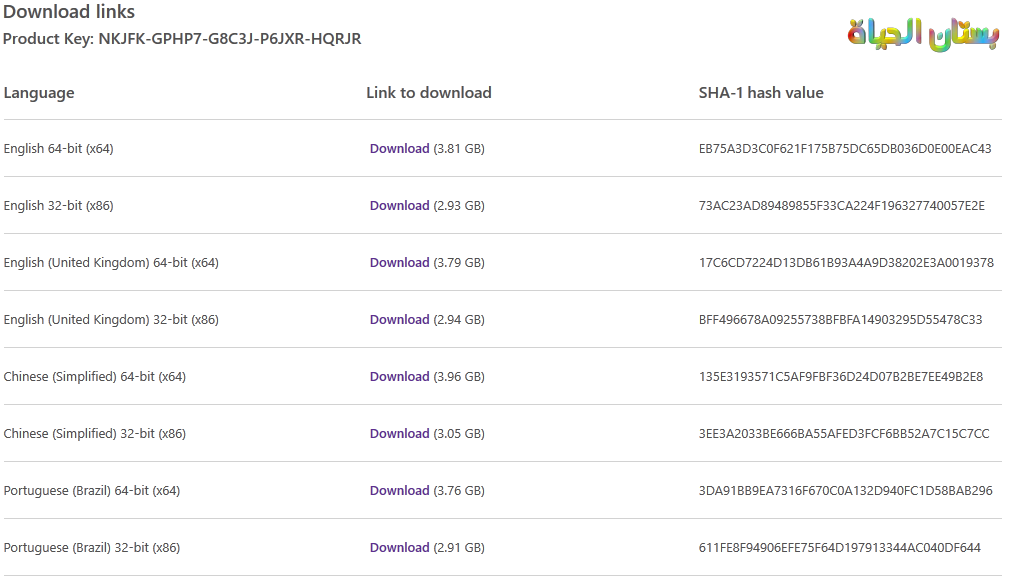
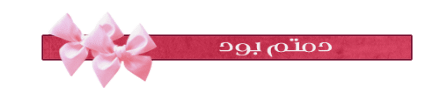
By using Car Rental 8 you can get the best rental cars at over 50000 international locations.
ردحذف